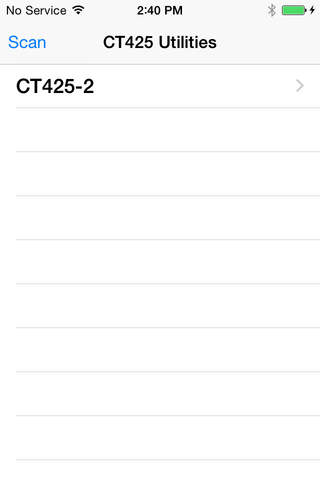
This application connects to a CT425-BT temperature controller using Bluetooth Low Energy. From it, you can monitor real-time temperature readings and the devices output status. You can also change the setpoints for each output.
Instructions:
An iPhone 4S or newer iPhone can also be used to connect to the CT425-BT. From the App Store, download the CT425 Utilities App. With Bluetooth powered on, open the CT425 Utilities application and scan for devices by selecting Scan on the top left. Bluetooth Low Energy (BLE) devices in range will be populated on the table. Tap the name of your CT425-BT to connect to it.
Wait for several seconds as the phone attempts to connect to the CT425-BT. If after ~4 seconds a successful connection has not been made, press Connect on the top right again. Repeat this process if necessary. You may have to move closer to the CT425-BT if many attempts are made without achieving a solid, reliable connection. Temperatures and setpoints will appear when connected. Basic settings can be changed by selecting Device Settings.
When finished, disconnect the CT425-BT by selecting Disconnect and then closing the application.


